









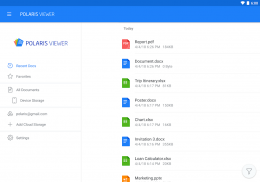
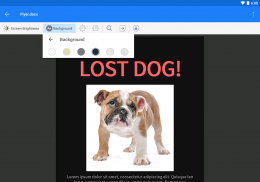
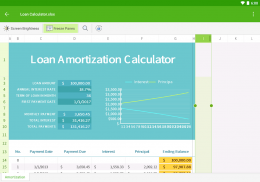
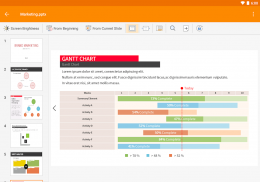
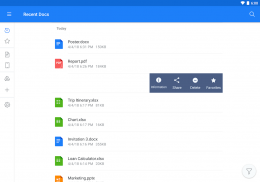
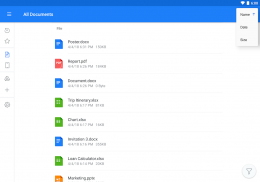
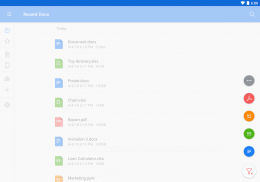
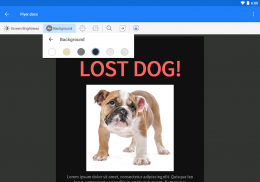
Polaris Viewer - PDF, Office

คำอธิบายของPolaris Viewer - PDF, Office
Polaris Office ซึ่งได้รับการคัดเลือกจากผู้ใช้ 100 ล้านคนทั่วโลกให้บริการโปรแกรมดูเอกสารสำหรับมือถือตามคำขอของผู้ใช้จำนวนมาก การใช้ Polaris Office Viewer ที่กะทัดรัดและเสถียรซึ่งจะดึงฟังก์ชั่นการแก้ไขบางอย่างออกไปและเพิ่มความแข็งแกร่งให้กับฟังก์ชันมุมมองจัดการไฟล์เอกสารทั้งหมดเช่น Microsoft Office, TXT, Zip และ Adobe PDF ได้อย่างรวดเร็วและง่ายดาย!
รองรับภาษาสากล : อังกฤษเกาหลีญี่ปุ่นเยอรมันรัสเซียชาวอินโดนีเซียโปรตุเกสแบบบราซิล
■รูปแบบที่รองรับ■
• Microsoft Word: DOC, DOCX
• Microsoft Excel: XLS, XLSX
• Microsoft Powerpoint: PPT, PPTX, PPS, PPSX
•เอกสารและไฟล์อื่น ๆ : PDF, TXT, ODT, Zip
■หน้าที่หลัก■
โปรแกรมดูเอกสารที่ปรับให้เหมาะกับมือถือ: รองรับฟังก์ชันที่ต้องมีเพื่อดูเอกสารในมือถือได้อย่างง่ายดาย
•โหมดแนวนอน / โหมดแนวตั้ง / โหมดหลายหน้าต่าง
•ดูต่อหน้าดูในแถว
•สามารถหรี่หน้าจอและเลือกพื้นหลังได้ (ให้โหมดกลางคืนและพื้นผิวกระดาษ)
•รองรับฟังก์ชั่นการคัดลอกข้อความในเอกสาร
• [ใหม่] รองรับฟังก์ชั่นข้อความเป็นคำพูด (อ่านตั้งแต่ต้นหรือตอนนี้)
• [ใหม่] รองรับการไม่บีบอัดไฟล์ Zip
การจัดการเอกสารอัจฉริยะ: รองรับฟังก์ชันสำหรับจัดการเอกสารต่างๆอย่างมีประสิทธิภาพมากขึ้น
•สามารถตรวจสอบเอกสารทั้งหมดในที่เก็บข้อมูลอุปกรณ์ของฉันการ์ด SD และที่เก็บข้อมูลบนคลาวด์ต่างๆ
(* รองรับ Google Drive, OneDrive, Dropbox)
•สามารถจัดการเอกสารหลักแยกจากการตั้งค่าบุ๊กมาร์ก
•สนับสนุนวิธีการเรียงลำดับต่างๆ (ลำดับชื่อ / ลำดับวันที่ / ลำดับขนาด ฯลฯ )
•รองรับฟังก์ชั่นการดูตามรูปแบบเอกสาร
•สามารถค้นหาเอกสารที่คุณต้องการผ่านฟังก์ชั่นการค้นหา
[ข้อมูลเกี่ยวกับการอนุญาต]
1) การอนุญาตที่จำเป็นในการเข้าถึง
• WRITE_EXTERNAL_STORAGE: การอนุญาตนี้จำเป็นเมื่ออ่านเอกสารที่บันทึกไว้ในการ์ด Android SD
• READ_EXTERNAL_STORAGE: การอนุญาตนี้จำเป็นเมื่ออ่านเอกสารที่บันทึกไว้ในการ์ด Android SD หรือย้ายเอกสารในที่จัดเก็บข้อมูลอื่นไปยังการ์ด SD
2) การอนุญาตแบบเลือกในการเข้าถึง
• GET_ACCOUNTS: การอนุญาตนี้จำเป็นเมื่อเชื่อมต่อกับ Google ไดรฟ์
■หมายเหตุ■
•โฮมเพจ: Polarisoffice.com
•เฟสบุ๊ค: facebook.com/polarisofficekorea
• Youtube: youtube.com/user/infrawareinc
•สอบถามรายละเอียดเพิ่มเติม: support@polarisoffice.com
•ข้อกำหนดและเงื่อนไขและนโยบายความเป็นส่วนตัว: www.polarisoffice.com/privacy




























